Giving your customers a new way to create and share carts with YouPay.
Note: You cannot go live with YouPay until the buttons are successfully integrated.
To integrate, navigate to Integrating with Shopify or Integrating YouPay on Shopify with HTML code.
Having trouble selff-integrating? Contact our Integrations team at support@youpay.co.
Now that you have YouPay installed, integrated and have done a test transaction it's time to switch YouPay on to all your customers.
Going Live
Go to Apps > YouPay and toggle the button on to an 'enabled' state.
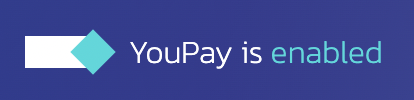
Previewing YouPay
You can also preview the YouPay buttons on your live store, by adding '?youpay=preview' to the end of your stores' url. If your page already includes a '?', then instead add '&youpay=preview' to the end of your url.
If you have any issues integrating the YouPay components, please contact us at support@youpay.co.
Was this article helpful?
That’s Great!
Thank you for your feedback
Sorry! We couldn't be helpful
Thank you for your feedback
Feedback sent
We appreciate your effort and will try to fix the article